How to Pack a Laptop for Travel
Choosing the Right Bag:
Start by selecting a travel bag specifically designed for laptops. Look for a padded compartment that fits your laptop’s size. The bag should also have additional pockets for accessories like chargers and external drives. A sleeve with shock-absorbent material is also highly recommended for extra protection.Using Protective Cases:
Invest in a laptop case that provides extra cushioning. Hard-shell cases or padded sleeves can help prevent damage from impacts or drops. Consider cases with water-resistant features to protect against spills and weather conditions.Packing Accessories Efficiently:
Organize your charging cables, adapters, and peripherals by using cable organizers or pouches. Keeping these items separate will help avoid tangles and prevent damage. Use a power bank to ensure you have a backup power source for long journeys.Backing Up Your Data:
Before you travel, make sure to back up your data. Use cloud storage solutions like Google Drive or Dropbox to ensure that your files are secure and accessible from anywhere. Additionally, consider using an external hard drive for offline backups.Securing Your Laptop:
Always use a strong password and encryption software to protect your data. Enable remote tracking features in case your laptop is lost or stolen. Ensure that your antivirus software is up-to-date to protect against potential threats.Customs and Security:
When traveling internationally, be prepared to remove your laptop from its case at security checkpoints. Place it in a separate bin and follow all instructions from security personnel. Keeping your laptop easily accessible can speed up the security process.Avoiding Overheating:
During travel, ensure that your laptop has adequate ventilation. Avoid placing it in direct sunlight or in cramped spaces where heat could build up. Consider using a cooling pad if you anticipate heavy usage during the trip.Maintaining Battery Life:
Adjust your laptop’s settings to optimize battery life. Reduce screen brightness, disable non-essential applications, and enable battery saver mode. Carry a spare charger or power bank to ensure you don’t run out of power.Travel Insurance:
Consider getting travel insurance that covers electronics. This can provide peace of mind in case of loss, theft, or damage. Check with your insurance provider to understand the extent of coverage for your laptop.On-the-Go Maintenance:
Keep a cleaning kit handy to maintain your laptop’s cleanliness. Regularly clean the screen and keyboard to prevent dust and grime buildup. Carry a small toolkit for minor repairs if needed.
By incorporating these tips into your travel routine, you can ensure that your laptop remains safe and functional, making your journey smoother and more productive. Remember, the key is to be prepared and proactive in protecting your valuable device.

Top Comments
No Comments Yet